How to cast your Android screen to a Windows 10 PC
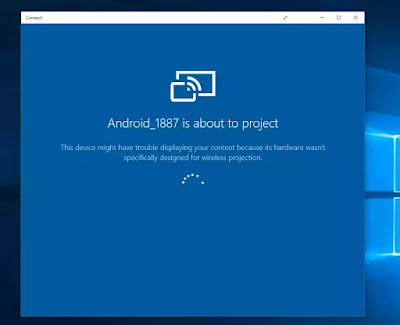
How to cast your Android screen to a Windows 10 PC The Windows 10 Anniversary Update introduces a new Connect app which lets users cast their Android or Windows 10 Mobile’s screen to their Windows 10 PC. If you own an Android device, you will be able to cast your screen to your Windows 10 PC running the Anniversary Update very easily. To cast your Android screen to your PC, just follow the steps below: 1. Open the notification center on your Android phone 2. Expand the quick actions section 3. Click on the Cast button 4. Click on More Settings from the Cast section 5. Search and open the Connect app on your Windows 10 PC 6. After that, make sure wireless display is enabled on your Android phone by clicking on the more icon from the top 7. Wait for your Android phone to find your Windows 10 PC 8. Once your PC shows up, just click on it and it’ll start connecting 9. Once connected, you should be able to see your Android screen on your Windows 10 PC as shown in the ...